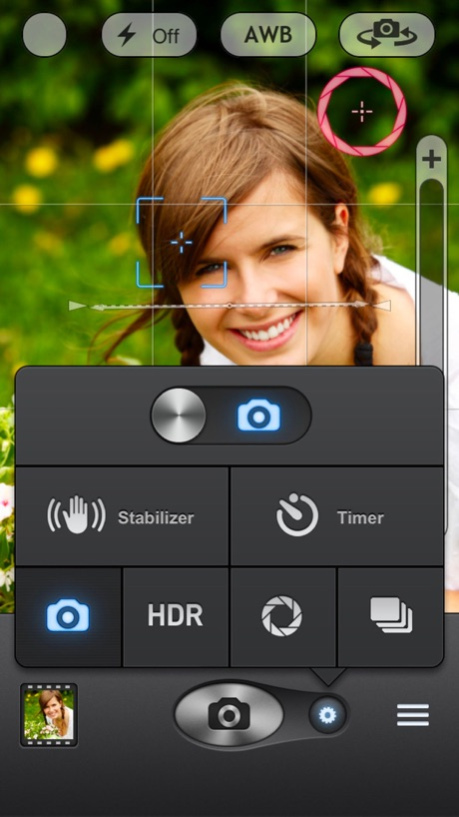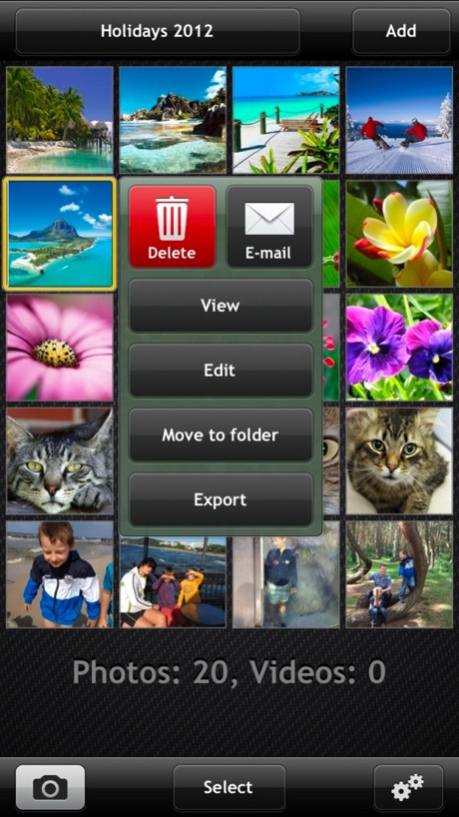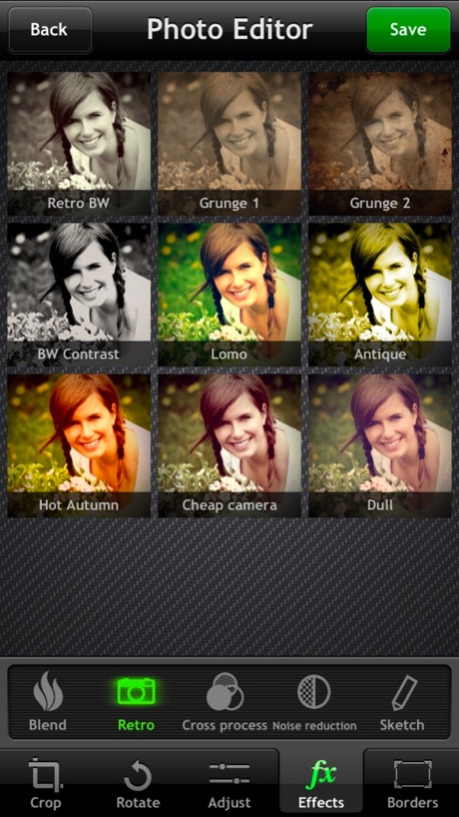Top Camera LITE 4.91
Continue to app
Free Version
Publisher Description
* TOP CAMERA IS NOT SUPPORTED ANYMORE. PLEASE LOOK FOR "TOP CAMERA 2".
Create beautiful photographs using this full-featured camera app designed for the advanced photographer, the beginner and everyone in between.
It combines features found in numerous camera apps and a few unique features and displays them in a no-nonsense, easy to use interface that allows you to concentrate on your creative side. An excellent HDR (High Dynamic Range) feature, VIDEO RECORDING, amazing SLOW SHUTTER mode and the use of FOLDERS for file management make it unique among the all camera apps. Folders, sharing, editing and effects add a whole different dimension you enter when you are finished in the full-featured shooting mode.
This is the lite version of Top Camera and includes all the features of the paid app with low resolution capture. Please consider buying the full version for high resolution support.
*** FEATURES ***
1. GENERAL
App was designed in cooperation with Artist / Photographer, David Scott Leibowitz to bring you the highest quality in every detail.
* file sharing integration
* save images to the internal gallery, in system 'Photos' or in both
2. CAMERA
In shooting mode, the app provides a host of visual aids to help you take the best photograph possible - quick, intuitive controls, two visual indicators , one to define focus, the 2nd indicator to define exposure, and many more.
* "Volume" button shutter
* "Sound" activated shutter
* Video recording
* Video zoom - full resolution, no frames dropped, no quality decrease!
* LIVE ADJUSTMENTS: contrast, brightness, saturation, temperature
* Stabilizer
* Timer
* Burst - rapid burst (about 6 photos per second) for low and medium quality
* HDR - Auto and Manual mode available with using align algorithm
* SLOW SHUTTER - Auto, Manual and Light trail modes
* FOLDERS - organize your photos into folders. You can create new folder, delete, reorder, export, change names and move photos from one folder to another.
* Zoom slider
* AWB/Focus/Exposure lock
* Screen Button
* Grid
* Virtual Horizon
* Exposure box
* Focus Box
3. PHOTO GALLERY
Clicking the picture icon in the lower left corner brings you into the world of Folders, Viewing, Editing and Sharing. When you enter this section of the app, you see the contents of selected folder.
* Folders
* Export - paste image to clipboard, export to photos or send by e-mail
* Share - send one or more images to FACEBOOK, TWITTER, PICASA, YOUTUBE, DROPBOX or FLICKR.
* Add new photos - import from 'Photos', paste from clipboard or duplicate selected image
* “Select” mode - when you switch to select mode you can quickly select many images, and then delete them, change folder, send by e-mail, share on Facebook/Twitter/Picasa/YouTube/Dropbox/Flickr, export to 'Photos' and copy to clipboard
4. VIEWER
“View” button, or double tap on thumbnail will bring up the folder’s images for fullscreen viewing.
* full resolution preview
* slideshow
* display image info
* display GPS location in Maps
5. PHOTO EDITOR
Tap on “Edit” button to open powerful photo editor. Here you can crop an image, fix your common photo problems like bad lighting, low contrast, fuzzy colors, apply special effects and add frame. If you are not happy, you can always revert to original image.
* crop - free mode, keep ratio, square, 2x3, 3x4, 9x16, golden proportions
* rotate - rotate 90 degrees left/right, flip horizontal/vertical
* adjust - use sliders to adjust brightness, contrast, saturation, improve (definition, sharpen), temperature, tint, shadows, highlights
* effect - 72 amazing effects: clarify, fake-hdr, sketch, auto contrast, sepia, greyscale, retro, grunge, lomo, cross process, NOISE REDUCTION and many more
* borders - add simple border, vignette or edge blur
Mar 5, 2018
Version 4.91
This app has been updated by Apple to display the Apple Watch app icon.
- added iOS 11 compatibility
About Top Camera LITE
Top Camera LITE is a free app for iOS published in the Screen Capture list of apps, part of Graphic Apps.
The company that develops Top Camera LITE is Lucky Clan. The latest version released by its developer is 4.91.
To install Top Camera LITE on your iOS device, just click the green Continue To App button above to start the installation process. The app is listed on our website since 2018-03-05 and was downloaded 5 times. We have already checked if the download link is safe, however for your own protection we recommend that you scan the downloaded app with your antivirus. Your antivirus may detect the Top Camera LITE as malware if the download link is broken.
How to install Top Camera LITE on your iOS device:
- Click on the Continue To App button on our website. This will redirect you to the App Store.
- Once the Top Camera LITE is shown in the iTunes listing of your iOS device, you can start its download and installation. Tap on the GET button to the right of the app to start downloading it.
- If you are not logged-in the iOS appstore app, you'll be prompted for your your Apple ID and/or password.
- After Top Camera LITE is downloaded, you'll see an INSTALL button to the right. Tap on it to start the actual installation of the iOS app.
- Once installation is finished you can tap on the OPEN button to start it. Its icon will also be added to your device home screen.